Register and Log In to EBSCO Developer
If you are a developer, an EBSCO Developer account allows you to receive notifications and updates about EBSCO APIs. A developer account also allows you to log in anytime to create an application and see the analytics for your applications.
Register
Before you can log in to EBSCO Developer, you must register.
To Register with EBSCO Developer:
- Click Register at the top right of the page.
- Enter the requested information into the Register a new user form fields.
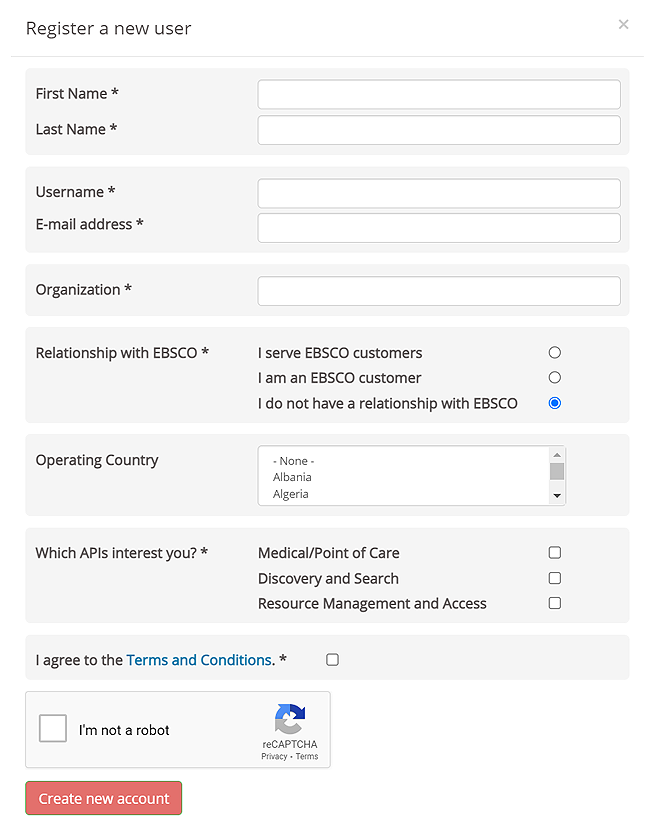
- Submit the information by clicking the Create new account button. You will receive an email noting that your account is pending approval. Once your account has been approved, you are registered with EBSCO developer and you will receive another email with instructions on how to log in.
Log In
To Log In to EBSCO Developer:
- Click Login at the top right of the page.
- Enter your email address and password.
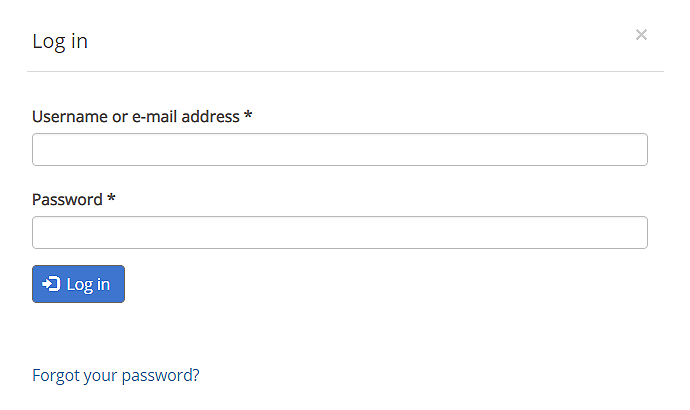
- Click Log in. You are now logged into the EBSCO Developer portal.
