Register a Client Application
Before you can begin the OAuth 2.0 process and receive your access token, you must register your App with the API. This is necessary to provide the Authorization server with the following information:
- Name of the App.
- A redirect or callback URL if necessary. A redirect or callback URL will redirect the user after the user has Authorized the data access.
After the App is registered, the App has an assigned Client ID and Client Secret. The Client ID is a public and unique identifier that will be used to identify the client application as an application. The Client Secret is a private identifier kept secret between the App and the API. The Client Secret is used to authenticate the App when it makes a request for an access token.
To Register an App:
- Log in to EBSCO Developer.
- Click on My Apps in the top navigation.
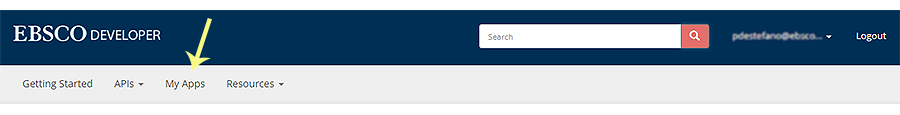
- Click on the Add a new App button at the top of the page.
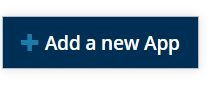
A form will appear.
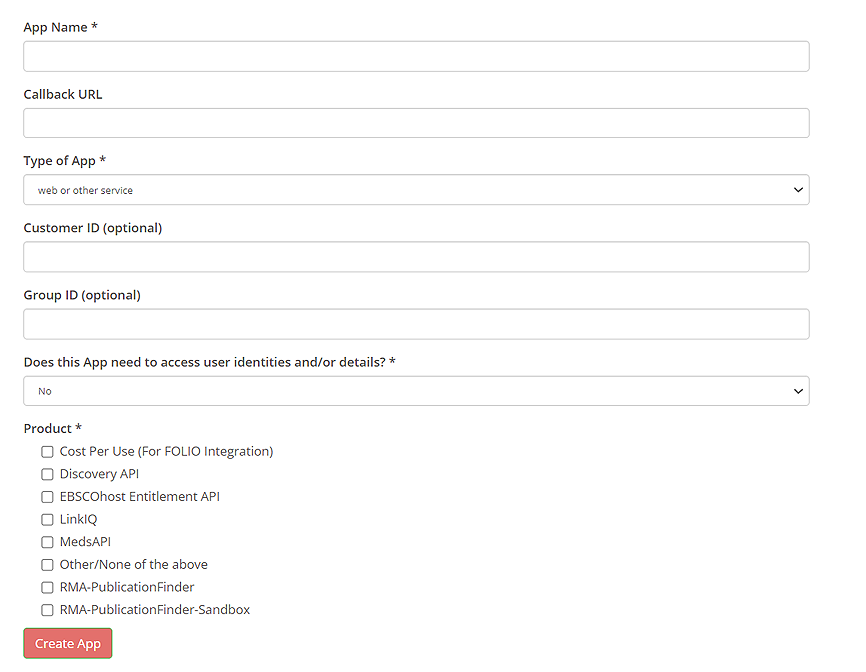
- Enter the App Name in the field provided.
- Select the Type of App.
- Specify if the App needs access to user identities and/or details.
- Click the Product(s) desired. The Callback URL, Customer ID and Group ID fields are optional.
- Click the Create App button. You are returned to the My Apps page and your new App is listed. Your new App will be Pending until your information has been reviewed and approved. You will receive an email once your App has been Approved.
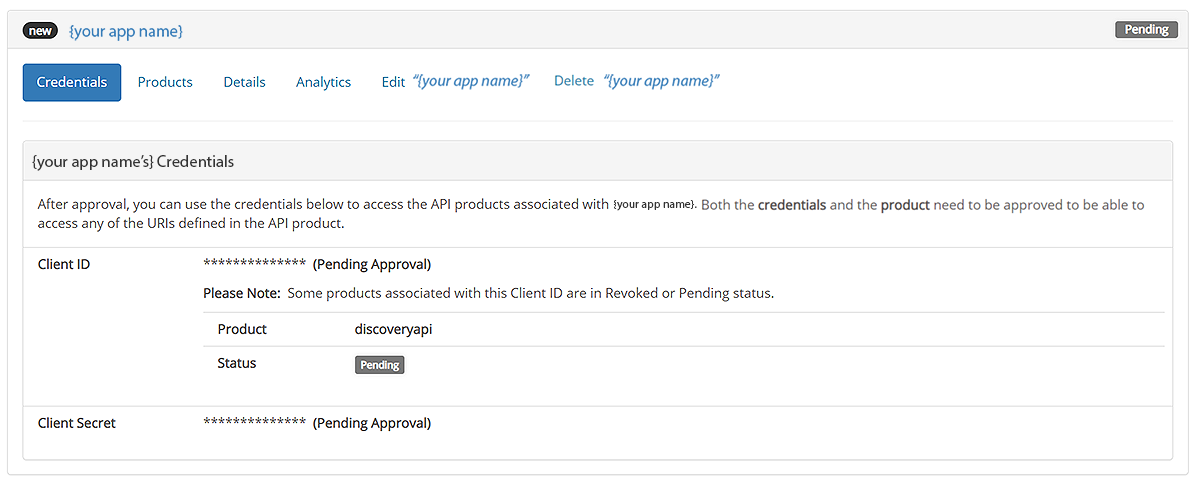
- Log in to EBSCO Developer once you receive your App Approval email.
- Navigate to the My Apps page. The App status for your new App will show Approved.
- Click on the name of your application in the list. The Credentials section is displayed. Your application credentials, the Client ID and the Client Secret, are listed.
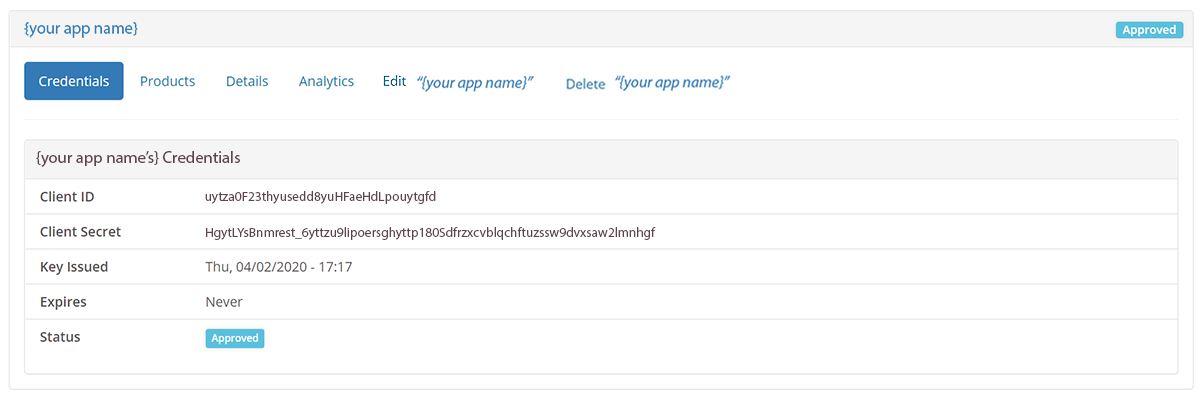
- Make note of the Client ID and Client Secret for the App. Please use the Client ID and the Client Secret in the OAuth 2.0 process.

