Browsing By Database
Retrieving a list of all packages gives you the ability to display the list and browse by database. The PublicationIQ Get All Packages resource allows you to retrieve a list of all packages from EPKB limited to a single customer ID. The request will yield a list of package objects. Each package object will contain an id, name and content type. See an example display below.
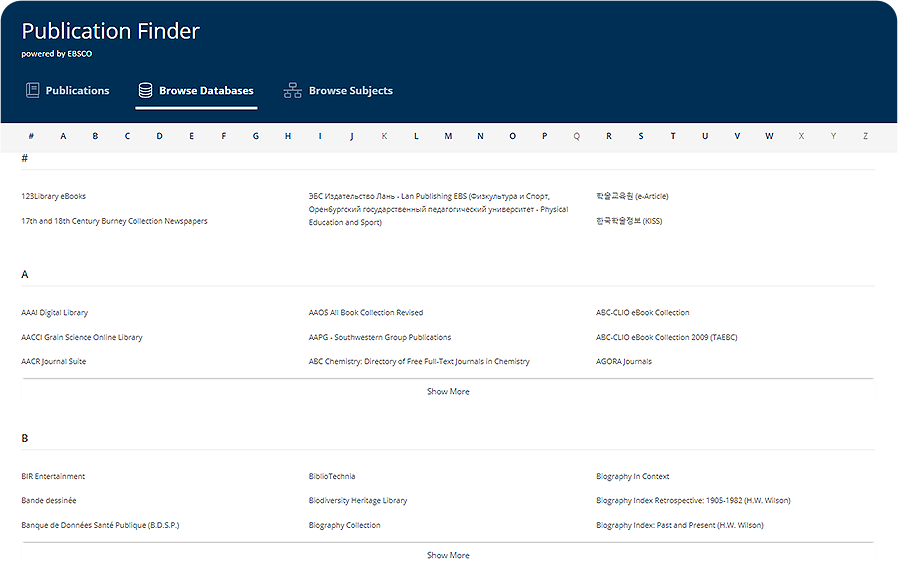
If you would like to search for packages, the PublicationIQ Get Packages by Package Name resource allows you to search for packages. The Get Packages by Package Name resource returns a list of packages from EPKB that is limited to a single customer ID. For more information, please refer to our interactive documentation and our Publication Finder application documentation.
Get All Packages
The Get All Packages endpoint allows you to retrieve a list of all packages from EPKB associated with your profile. You can then use the list on a display to browse by database.
To Get All Packages (example):
Gather the following information for the request:
- The EBSCO customer profile in the form of customerid.groupid.profileid.
Request
GET https://sandbox.ebsco.io/pf/pfaccount/PROFILE/allpackages
Response
200 OK
{
"packagesList": [
{
"packageId": 22551,
"packageName": "123Library eBooks",
"contentType": "EBook"
},
{
"packageId": 3157050,
"packageName": "20181126 marc's custom package",
"contentType": "AggregatedFullText"
},
.
.
.
{
"packageId": 3467,
"packageName": "학술교육원 (e-Article)",
"contentType": "AggregatedFullText"
},
{
"packageId": 2103,
"packageName": "한국학술정보 (KISS)",
"contentType": "AggregatedFullText"
}
],
"totalResults": 441
}
For more information on the GET all packages resource, please refer to our API reference documentation.
Updated almost 2 years ago
