Searching with Research Starters
Obtaining Option Information for Research Starters
The /edsapi/rest/info endpoint returns the search options for the selected profile. The /edsapi/rest/info response contains the parameters for limiters, expanders, search options, and other available features. For Research Starters, the values needed from the /edsapi/rest/info response are in the AvailableRelatedContent section for Type "rs". This setting can be obtained by making a call to the /edsapi/rest/info endpoint.
Request to Obtain Research Starters Information
GET http://eds-api.ebscohost.com/edsapi/rest/infoResponse Containing Research Starters Information
<InfoResponseMessage>
<AvailableSearchCriteria>
<AvailableSorts></AvailableSorts>
<AvailableSearchFields></AvailableSearchFields>
<AvailableExpanders></AvailableExpanders>
<AvailableLimiters></AvailableLimiters>
<AvailableSearchModes></AvailableSearchModes>
<AvailableRelatedContent>
<AvailableRelatedContent>
<Type>rs</Type>
<Label>Research Starters</Label>
<DefaultOn>y</DefaultOn>
<AddAction>includerelatedcontent(rs)</AddAction>
</AvailableRelatedContent>
</AvailableRelatedContent>
</AvailableSearchCriteria>
<ViewResultSettings></ViewResultSettings>
<ApplicationSettings></ApplicationSettings>
<ApiSettings></ApiSettings>
</InfoResponseMessage>Performing a Search with Research Starters
If the /edsapi/rest/info response displays a DefaultOn value of "y" for Research Starters, then /edsapi/rest/search requests should also include a Type of "rs" in the RelatedContent section or use the action provided. For example, action=includerelatedcontent(rs) or the equivalent POST syntax.
Example Search Request with Research Starters
GET http://eds-api.ebscohost.com/edsapi/rest/search?query=frogs&relatedcontent=rsExample Search Response with Research Starters
If searching with Research Starters, the response message will contain a section called RelatedRecords with a Type of "rs" in the RelatedContent section.
<SearchResponseMessageGet>
<SearchRequestGet></SearchRequestGet>
<SearchResult>
<Statistics></Statistics>
<Data>
<RecordFormat>EP Display</RecordFormat>
<Records></Records>
</Data>
<AvailableFacets></AvailableFacets>
<RelatedContent>
<RelatedRecords>
<RelatedRecord>
<Type>rs</Type>
<Label>Research Starters</Label>
<Records>
<Record>
<ResultId>1</ResultId>
<Header>
<DbId>ers</DbId>
<DbLabel>Research Starters</DbLabel>
<An>...</An>
<RelevancyScore>...</RelevancyScore>
<PubType>...</PubType>
<PubTypeId>...</PubTypeId>
</Header>
<ImageInfo>
<CoverArt>
<Size>thumb</Size>
<Target>...</Target>
</CoverArt>
</ImageInfo>
<FullText>...</FullText>
<Items>
<Item>
<Name>Title</Name>
<Label>Title</Label>
<Group>Ti</Group>
<Data><highlight>Frogs</highlight> : Biology, Ecology, and Uses</Data>
</Item>
...
</Items>
<RecordInfo>
<BibRecord>
<BibEntity>
<Classifications>...</Classifications>
<Languages>...</Languages>
<Subjects>
<Subject>...</Subject>
...
</Subjects>
<Titles>
<Title>
<TitleFull>...</TitleFull>
<Type>main</Type>
</Title>
</Titles>
</BibEntity>
<BibRelationships>...</BibRelationships>
</BibRecord>
</RecordInfo>
</Record>
...
</Records>
</RelatedRecord>
</RelatedRecords>
</RelatedContent>
</SearchResult>
</SearchResponseMessageGet>Using the Research Starters Response Data
All Research Starters records return a number of data elements that can be used for implementation. Each of the data elements, and where it appears in the data is shown in the screenshot below.
The screenshot shows the Research Starter that is returned for the search Roosevelt in EBSCOhost. Since some search terms may return multiple related article results, all of which are contained within the Records element, the EBSCO user interface has been designed to display the data items for the first record only with other available records simply displaying the Title and Target link in the Related section. This allows users to see all the results and move from one record to another. This minimizes the space allocated to the Research Starters feature.
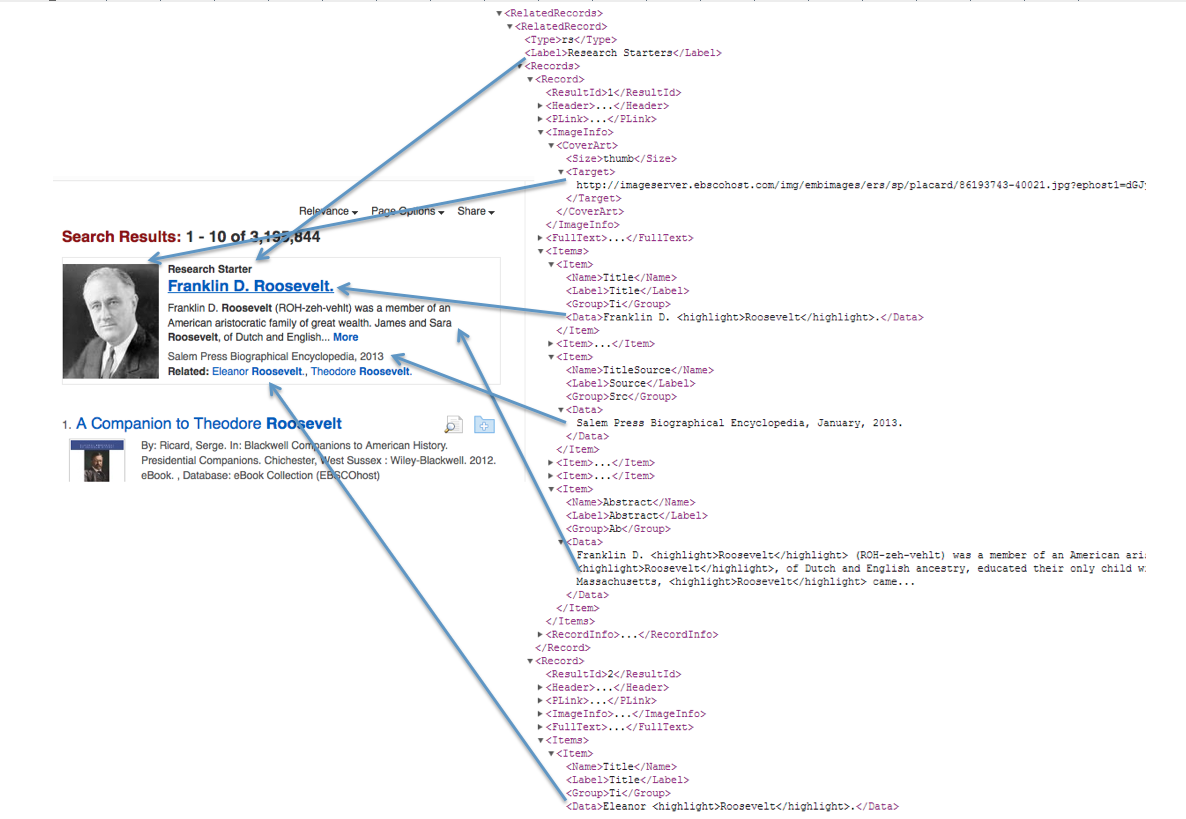
Updated 23 days ago
