Research Starters
Research Starters for EBSCO Discovery Service is a feature that provides links to citable, authoritative summary articles for thousands of popular topics. Designed to assist users with their research, this feature was developed based on extensive studies with undergraduate and graduate students.
When a user conducts a search, a Research Starter can be configured to appear at the top of a Results List. For those topics identified as most popular, Research Starters will retrieve relevant articles that link the user to related information and detailed bibliographies.
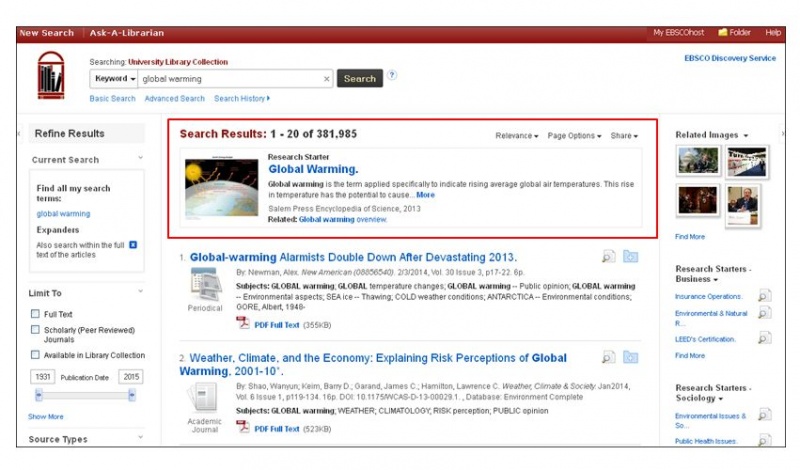
Research Starters content is curated from a variety of high quality sources, both proprietary and encyclopedic, including Salem Press, Encyclopedia Britannica, and others.
View the video and tutorial of the features available within Research Starters in EBSCOhost.
- Tutorial
- Video
Enabling Research Starters
In order for Research Starters to return articles for an EDS API profile, the Research Starters databases must be associated with your API profile.
To Associate the Databases with your Profile:
- Log in to EBSCOadmin. The Customize Services tab is the default.
- Select EDS API from the Choose Profile drop-down menu.
- Select the Databases sub-tab. You will now see all databases associated with your selected EDS profile.
- Use the drop-down on the left-hand side to Show: Disabled databases.
- Scroll down to Research Starters (ers) and select the Enable: On.
- Click Submit.
Profile administrators can then enable or disable the Research Starters feature from within EBSCOadmin with a simple radio button.
To Enable or Disable Research Starters:
- Log in to EBSCOadmin. The Customize Services tab is the default.
- Select your EDS API from the Choose Profile drop-down menu.
- Proceed to the Viewing Results sub-tab.
- Under General Settings, set the "Display Research Starters Feature Area" radio button to On.
- Click the Submit button.
When working with the API, an additional parameter must be added to the /edsapi/rest/Search request message for the feature to display. For more information see our next article - Searching and Obtaining Option Information.
Updated about 2 years ago
